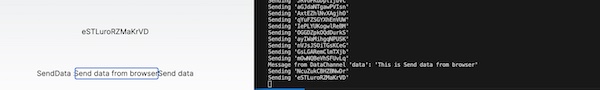WebRTCのdata channelを触ってみる
2024-05-18
目的
WebRTCでデータチャネルで双方向の通信を手を動かしてP2Pでのデータ通信を体感する
WebRTCについて参考記事
- WebRTC コトハジメ
- WebRTC徹底解説
- ブロックチェーンのP2P通信にWebRTCを使う
- webrtc.rs (プロトコルスタックの図がわかりやすい)
構成
- A: Webrtc.rs on Raspberry Pi
- B: Next.js/React on Chrome
- C: TURN: Cloudflare (beta)
CloudflareでTURN Serviceを作成
Calls > Create: Tern Service Token
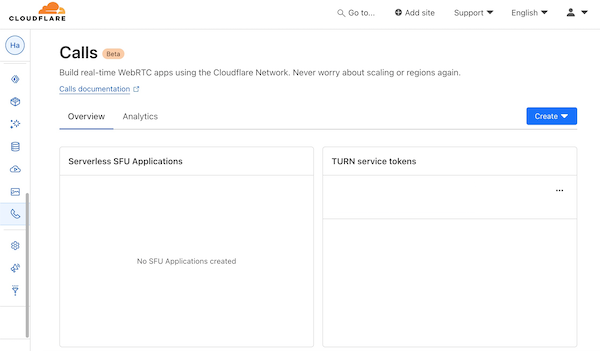
A: Rustで書いたアプリケーション
webrtc.rsのExample を参考に、RTCIceServerの箇所をCloudflareのものに変更する(トークンを払い出された際に表示されているもの)
ice_servers: vec![RTCIceServer {
urls: vec!["stun:stun.l.google.com:19302".to_owned()],
..Default::default()
}],
ICE (Interactive Connectivity Establishment)とはNAT超えのためにSTUN/TURNのプロトコル選択のための仕組み
B: TypeScript で書いたアプリケーション
参考:https://jsfiddle.net/swgxrp94/20/
"use client"
import { useEffect } from "react";
import { useState } from 'react';
export default function Home() {
const [data, setData] = useState('no data');
const [localsdp, setLocalDescription] = useState('');
const [dataChannel, setDataChannel] = useState<RTCDataChannel | null>(null);
const [peer, setPeerConnection] = useState<RTCPeerConnection | null>(null);
const REPLACE_WITH_USERNAME = "";
const REPLACE_WITH_CREDENTIAL = "";
const config = {
iceServers: [
{
urls: "stun:stun.cloudflare.com:3478",
},
{
urls: "turn:turn.cloudflare.com:3478",
username: REPLACE_WITH_USERNAME,
credential: REPLACE_WITH_CREDENTIAL,
},
{
urls: "turns:turn.cloudflare.com:443?transport=tcp",
username: REPLACE_WITH_USERNAME,
credential: REPLACE_WITH_CREDENTIAL,
},
{
urls: "turn:turn.cloudflare.com:3478?transport=tcp",
username: REPLACE_WITH_USERNAME,
credential: REPLACE_WITH_CREDENTIAL,
},
],
};
useEffect(() => {
let peer = new RTCPeerConnection(config);
peer.onsignalingstatechange = (e) => {
console.log(peer.signalingState);
setLocalDescription(btoa(JSON.stringify(peer.localDescription)));
};
peer.oniceconnectionstatechange = (e) => {
console.log(e);
setLocalDescription(btoa(JSON.stringify(peer.localDescription)));
};
peer.ondatachannel = (e) => {
let dc = e.channel
dc.onclose = () => console.log('dc has closed');
dc.onopen = () => console.log('dc has opened');
dc.onmessage = e => {
setData(e.data);
console.log(`Message from DataChannel '${dc.label}' payload '${e.data}'`);
}
setDataChannel(dc);
};
console.log(peer);
setPeerConnection(peer);
}, []);
useEffect(() => {
console.log("peer change");
console.log(peer?.localDescription);
console.log(btoa(JSON.stringify(peer?.localDescription)));
setLocalDescription(btoa(JSON.stringify(peer?.localDescription)));
}, [peer]);
function handleSdp(e: React.FormEvent<HTMLFormElement>) {
e.preventDefault();
const form = e.currentTarget;
const formData = new FormData(form);
const formJson = Object.fromEntries(formData.entries());
if (formJson['sdp'] === '') {
return
}
const remoteSdp = formJson['sdp'] as string;
console.log('remotesdp: ' + remoteSdp);
peer?.setRemoteDescription(new RTCSessionDescription(JSON.parse(atob(remoteSdp))))
peer?.createAnswer().then(d => {
peer.setLocalDescription(d);
setLocalDescription(btoa(JSON.stringify(peer.localDescription)));
});
};
function handleSendData(e: React.FormEvent<HTMLFormElement>) {
e.preventDefault();
const form = e.currentTarget;
const formData = new FormData(form);
const formJson = Object.fromEntries(formData.entries());
if (formJson['send'] === '') {
return
}
const senddata = formJson['send'] as string;
dataChannel?.send(senddata);
}
return (
<main className="flex min-h-screen flex-col items-center justify-between p-24">
<p>hello world</p>
<div>
<form method="post" onSubmit={handleSdp}>
SDP :<textarea name="sdp" />
<button type="submit">Submit form</button>
</form>
</div>
<div>{localsdp}</div>
<button onClick={() => global.navigator.clipboard.writeText(localsdp)}>Copy SDP to Clipboard</button>
<div>{data}</div>
<form method="post" onSubmit={handleSendData}>
SendData :<input name="send" defaultValue="" />
<button type="submit">Send data</button>
</form>
</main >
);
}
やってること(順不同)
- 初期化
let peer = new RTCPeerConnection(config);
- Data channelの作成: データチャネルを作成し、React stateに入れておく & データを受けたときの処理を定義する
peer.ondatachannel = (e) => {
let dc = e.channel
dc.onclose = () => console.log('dc has closed');
dc.onopen = () => console.log('dc has opened');
dc.onmessage = e => {
setData(e.data);
console.log(`Message from DataChannel '${dc.label}' payload '${e.data}'`);
}
setDataChannel(dc);
};
- データチャネルに送信する
function handleSendData(e: React.FormEvent<HTMLFormElement>) {
e.preventDefault();
const form = e.currentTarget;
const formData = new FormData(form);
const formJson = Object.fromEntries(formData.entries());
if (formJson['send'] === '') {
return
}
const senddata = formJson['send'] as string;
dataChannel?.send(senddata);
}
- Remote SDPを入力/local SDPを表示するインターフェイスを用意
function handleSdp(e: React.FormEvent<HTMLFormElement>) {
e.preventDefault();
const form = e.currentTarget;
const formData = new FormData(form);
const formJson = Object.fromEntries(formData.entries());
if (formJson['sdp'] === '') {
return
}
const remoteSdp = formJson['sdp'] as string;
console.log('remotesdp: ' + remoteSdp);
peer?.setRemoteDescription(new RTCSessionDescription(JSON.parse(atob(remoteSdp))))
peer?.createAnswer().then(d => {
peer.setLocalDescription(d);
setLocalDescription(btoa(JSON.stringify(peer.localDescription)));
});
};
SDP(Session Description Protocol)の交換について
P2Pで通信するために互いにSDPを交換する必要がある。今回はコピペで交換する。
- A:Rustを起動して表示されるSDPをコピー
- B:Browserに入力して、表示されるSDPをコピー
- A:Rustに入力
実際の製品ではネットワーク経由で交換してもっと凝った方法で経路とプロトコルを決定する。
Result
左がブラウザ、右がRaspi